[ROM][CM7.2] AeronMOD
Introduction
Dvikzz - This AeronMOD(2.3.7) Based on CyanogenMOD RC1 By @percy_g2 If you ask about bug the answer is same as The based Rom too, this Rom Very smooth and faster i had no lag because my device never lag  , if you dislike my work just go out from my thread i will appreciate it because im noob just want to make some change
, if you dislike my work just go out from my thread i will appreciate it because im noob just want to make some change
Review
Features
Installation Guide
Features
Quote:
|
Quote:
|
Credits
Quote:
|
Download:
MEDIAFIRE : Aeron-D#1.0.2
Black reActor kernel : CM#v1 (I recommend)
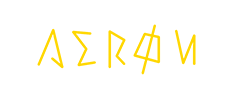
![[ROM][CM7.2] AeronMOD [ROM][CM7.2] AeronMOD](http://i.imgur.com/v9p58JZ.png)

![[ROM][PORT][CM7.2] Radiance Final For Galaxy Young [GT-S5360] [ROM][PORT][CM7.2] Radiance Final For Galaxy Young [GT-S5360]](http://imageshack.com/scaled/medium/585/4rdz.png)





























![[ROM][CM7][2.3.7][OTA] ►UltraBeam GB Revolutionary V1.5◄ For Galaxy Young [GT-S5360] [ROM][CM7][2.3.7][OTA] ►UltraBeam GB Revolutionary V1.5◄ For Galaxy Young [GT-S5360]](http://s6.postimg.org/p9gmxis3l/Latest_News.png)



