Full Cheat Point Blank Real Anti Banned
Dvikzz -
Created By Muhammad Johan
Download File free
==========
Simple Feature
==========
- Real Anti Banned ID = Auto On
- Wallhek = INSERT On/Off
- Cit Pangkat = F5 On Tero Mode | F6 On Police Mode | F7 OFF ( Baru )
- Change Name = F5 On Tero Mode | F6 On Police Mode | F7 OFF ( Baru )
- GM Mode = F5 On Tero Mode | F6 On Police Mode | F7 OFF ( Baru )
- Yellow Chat GM = F5 On Tero Mode | F6 On Police Mode | F7 OFF ( Baru )
- Skill = F10 On Tero Mode | F11 On Police Mode | F12 OFF
- No Respawn Time = F10 On Tero Mode | F11 On Police Mode | F12 OFF
- Quick Change = F10 On Tero Mode | F11 On Police Mode | F12 OFF
- Skill = F10 On Tero Mode | F11 On Police Mode | F12 OFF
- HP Up == F10 On Tero Mode | F11 On Police Mode | F12 OFF
=======
Tutorial :
=======- Donwnload Chet
- Extraxt File - Klik kanan Extraxt here
- Buka file gratis PB / Chet PB Yang Barusan Agan Download
- Klik Ok
- Muncul injectnya
- Buka PBLauncher
- Baru STAR PointBlank Launchernya
- Happy gamming
*Note : FOR Windows 7 : MUST READ ! <<
- OPEN ALL FILE WITH Right click -> RUN AS ADMINISTRATOR
Created By Muhammad Johan
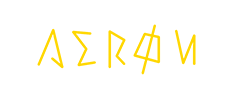

![Android Gingerbread to KitKat for Galaxy Young [GT-S5360] Android Gingerbread to KitKat for Galaxy Young [GT-S5360]](http://i.imgur.com/Xq96ey3.gif)

![[TWEAK]VulpiX V3.1 For Ginggerbread 2.3+ [TWEAK]VulpiX V3.1 For Ginggerbread 2.3+](http://c85c7a.medialib.glogster.com/media/92/9231adfdf4ae85648a52336954e560a708d6bb4b09086cfd5728bffd54249174/tweak.jpg)







![[ROM] Zierex Rom Evolution For Galaxy Young [GT-S5360] [ROM] Zierex Rom Evolution For Galaxy Young [GT-S5360]](http://s22.postimg.org/v7gw0eov5/image.jpg)













 Matrix Rain1
Matrix Rain1





























