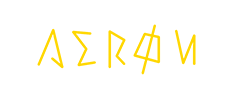[ROM][EVENT]Lenox Evolution V2.2 For Galaxy Young [GT-S5360]

A Stock-based ROM Black and White theme, aiming to make a ROM for every Galaxy Y User. In this V2 of our ROM, all the issues, bugs and suggestion form Lenox Evolution V1 are fix and made. Lenox Evolution V2 are gotten better.
What does this ROM have?
Quote:
| Launcher Landscape view Launcher setting 5 Dock Icons SystemUI About Phone Toggles Swipeable Layout Sliders 2 UI Classic and Tiled (Dont know your choices e. :P) Label (Carrier label maybe but its not a carrier though) Shortcuts probably Settings Brightness slider at statusbar Working Signal, Battery, Clock Tweaks Settings Tabs settings More Lenox Parts than Lenox Evolution Version 1 Power Control Widget (Having only 5 widgets is too mainstream) Lenox Lock Iphone look first tab Owner Profile Framework Extended Power Menu Edited bools.xml Edited Date and Time Display Stock Drawables Revamped Android policy Lidroid Lockscreen Gesture at lockscreen Music Revamped Looks Music Widget (still have a problem at album though) Mms No auto conversion Message skin and background Misc Revamped Clock/Widger Revamped Task Manager Revamped Radio Revamped Phone.apk Revamped Dialer Revamped Calculator Revamped MyFiles Revamped WallpaperChooser Added build.prop tweaks Init.d Support Kernel Free Lates GApps Bravia and XLoud Tweaks Added Root and Busybox Run-Parts Bootanimation(totally addicted to it) FastBooting Moar Battery Juice |
Remider:
Quote:
| These guys are the developer of these Lenox ROM. In case you have question at the ROM, you can contact us.
Quote:
|
Screenshots:

Download Link
Download at the download section. XDADB. :D
Mirror Link
Download !
Odex Version - markmellapes@xda

Download Link
Download at the download section. XDADB. :D
Mirror Link
Download !
Odex Version - markmellapes@xda
1. Go to CWM Recovery
2. Wipe data and cache
3. Mount system and data
4. Flash
5. Reboot
EVENT:
Go To this link !
Credits
God Almightyb16h22spacecakercarldeancatabayauliayfcoddjrizaleonromanbbeckz scarlet@fbarvin alkuino@fbd3ckadeathnotice01lidroidyash99bluemanHansip87dcsmsJefferson De Jesus Lacson@fbMariozawagreg_h_wpvyPartspratyush.creedbrut.alldsixdaJeekohrkJima3Percy_gahlotCMDevelopersXDA and YOUPJ Smith Jnr.Cristocarl SanchezXyrchez Dilinila