Dvikz -
Cara Root Acer Liquid Z200 di Windows 8.1, saya mengira tidak akan berhasil jika melakukan Root-ing Smartphone ber-prosessor Mediatek sebab selama saya mencari di Google tak membuahkan hasil. Karena saya sedikit mengerti permasalahan terhadap driver mediatek saya mencoba beberapa macam cara yang dilakukan pada umumnya (Windows 7) ternyata dalam proses tersebut membuahkan keberhasilan, mungkin blog ini menjadi saksi pertama Root Mediatek Prosessor di Windows 8.1 karena Forum Z200 di Kaskus - XDA pun belum menemukan jawaban atas permasalahan driver Mediatek tersebut (mungkin).
Bahan yang digunakan :
Langkah Awal
Download semua bahan yang diperlukan lalu ekstrak semua file ke dalam satu folder untuk mencegah kebingungan lalu gunakan otak dan pikiran serta kreatifitas kalian karena Root adalah sebuah seni, Gambar dibawah merupakan permasalah yang sedang kita hadapi pihak ketiga tidak mau mentanda tangani informasi kalo di bahasa indonesia-kan Lanjut ke langkah berikutnya. Jangan lupa untuk menaruh File superSU kedalam SD card dalam bentuk Zip atau belum di ekstrak.
Reboot Ke Advanced Startup Options
Sebelum memulai proses ini, pastikan untuk menyimpan semua pekerjaan Anda di semua program. Komputer Anda akan reboot selama proses ini.
Pertama, buka Pengaturan bergambar cakram/gear. Anda dapat melakukan ini dengan menggerakkan mouse Anda ke sudut kanan bawah layar Anda dan mengklik Pengaturan. Jika Anda menggunakan PC sentuh diaktifkan, geser di dari kanan dan ketuk Setelan. Tekan Windows Key + I(i) untuk membuka Pengaturan langsung dengan cara pintas keyboard .
Pilih opsi Ubah pengaturan PC di bagian bawah Pengaturan.
Dalam aplikasi pgaenturan PC, pilih kategori Umum.
Gulir ke bawah dan klik Restart sekarang tombol di bawah Advanced startup. Komputer Anda akan reboot. jika General pada Pengaturan tidak muncul gunakan cara ini :
Windows Key + I(i) - Search - ketik "Advanced Startup" - pilih "Change Advanced Startup options
Akses Startup Settings
Ketika Pilih layar pilihan muncul, klik atau tekan opsi Troubleshoot.
Selanjutnya, klik atau tekan Opsi Advanced Options.
Pilih Startup Settings opsi di Advanced pilihan layar.
Klik tombol Restart pada Startup Settings layar untuk reboot komputer Anda lagi.
Nonaktifkan driver Signature Penegakan
Pada layar Startup Settings, tekan F7 atau 7 tombol pada keyboard Anda untuk memilih "penegakan tanda tangan pengemudi Nonaktifkan" pilihan.
Windows 8 akan segera boot ke layar kunci . Masuk ke Windows 8 seperti biasa - semuanya akan terlihat sama, kecuali sampai Anda reboot.
Anda sekarang dapat menginstal driver unsigned seperti yang dilakukan pada versi Windows sebelumnya. Windows akan mengingatkan Anda jika Anda mencoba untuk menginstal driver yang tidak ditandatangani dengan benar, tetapi Anda akan melihat "install this driver software anyway" Anda dapat memilih.
Langkah Instalasi Driver
menginstal driver secara manual ke-dalam Windows 8.1, buka Device manager lalu pindah ke Acer Z200 kalian Lepas Batrai, SD card dan kartu perdana, pasangkan pada PC/Laptop, kembali lihat device manager
Klik kanan pada lingkaran diatas lalu pilih "Properties" lihat update driver device pada tab "Driver" dalam properties jika sudah lihat gambar bawah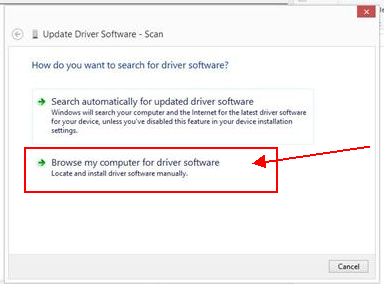
Pada opsi ini pilih "Browse my computer for driver software"
Tekan "browse" lalu cari file dimana Driver di letakan dalam bentuk folder bukan Zip maupun Rar kalau sudah Next terus sampai terinstall, jika sudah cabut HH Acer kalian
Langkah Root
Masuk folder SP flashtool yang sudah dalam bentuk folder lalu cari "Flash_tool" Open atau Run as Administrator juga boleh lihat pada gambar masukan MT6572 Scatter dan Centang recovery lalu klik 2 kali pada tabel Location seperti pada gambar, jika sudah cek HH Acer dalam keadaan Mati serta Batrai, SD card dan SIM card terlepas lalu klik "Download" pada SP flashtool lalu sambungkan HH dalam keadaan mati tanpa batrai Ke PC/Laptop tunggu sampai Done
Install SuperSU
Setelah Done, jangan buru buru pasang batrai dan nyalain HH , pasang kembali Batrai, SD card dan SIM card lalu tekan Power ( tombol kunci) + Volume Down (-) secara bersamaan pilih recocery dengan cara menekan tombol Volume up untuk OK dan volume down untuk menggerakan cursor,Masuk Recovery > Mount & Format > Mount semua sampai berubah /Unmount > tekan simbol kembail (back) > Install zip > cari dimana letak Update SuperSU v2.02.zip > yes > done ? > reboot, lalu cek aplikasi SuperSU di HH kalian.
Reboot
Setelah selesai menginstal driver unsigned, reboot komputer Anda. Windows akan tetap menggunakan driver apapun unsigned Anda sudah dimuat, bahkan seperti memaksa persyaratan Driver Signaturs untuk driver baru.
Sumber

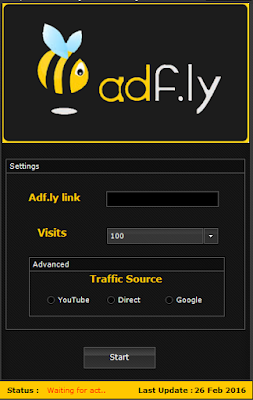












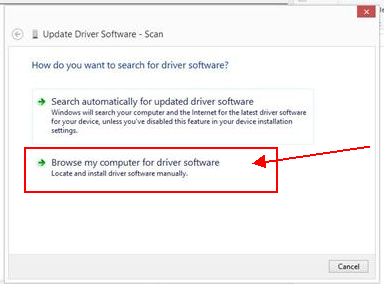

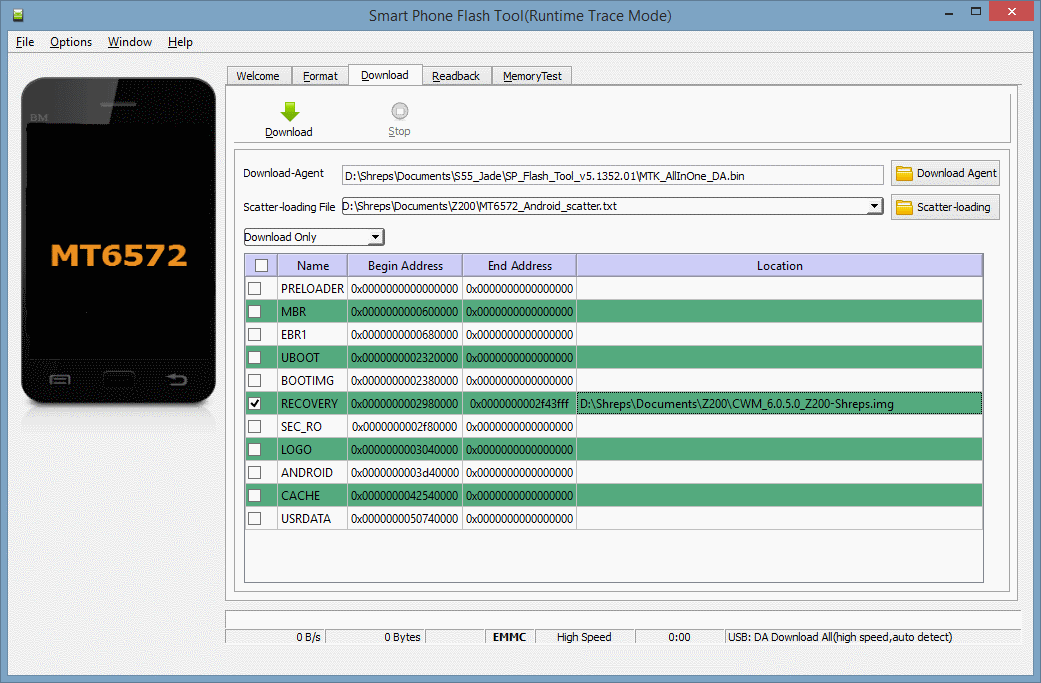


 , if you dislike my work just go out from my thread i will appreciate it because im noob just want to make some change
, if you dislike my work just go out from my thread i will appreciate it because im noob just want to make some change
![[ROM][PORT][CM7.2] Radiance Final For Galaxy Young [GT-S5360] [ROM][PORT][CM7.2] Radiance Final For Galaxy Young [GT-S5360]](http://imageshack.com/scaled/medium/585/4rdz.png)











